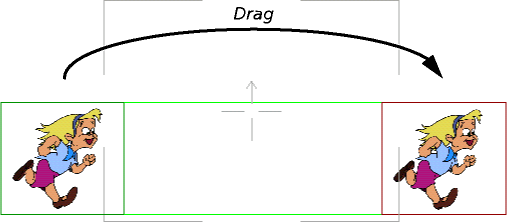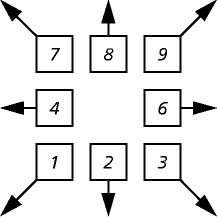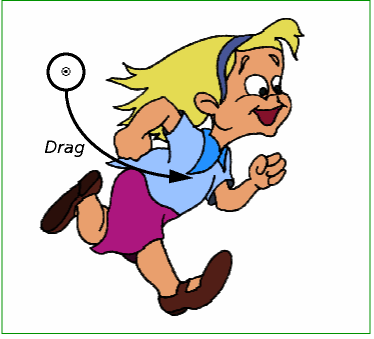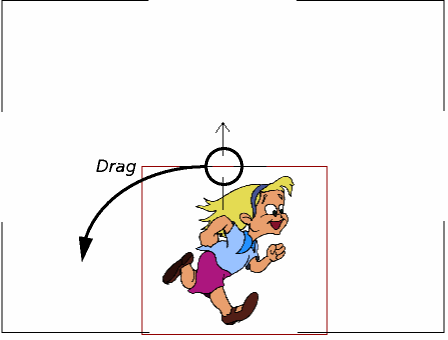Using borders and controls
To set E/W moves, N/S moves, or the Center
- Display the frame for which you wish to set the position (see Moving between frames).
- Select the Position node you wish to edit in the Drawing Window; see Selecting nodes in the Drawing Window. Any controls you can use appear.
You can now drag the border or tag, and/or the controls. As you do so, Director creates any necessary keyframes in the XSheet for you, and sets their values:
- To set the E/W and N/S moves in a selected Transform-type node, just drag the border or tag to its desired position:
- You can also use the keys on the numeric keypad to move the image to its desired position a pixel at a time:
- If you also hold down the Shift key, then each keystroke instead moves the image five pixels.
- To set the E/W and N/S moves in a selected Camera node, drag the circular 'target' that appears in the center of the fielding: